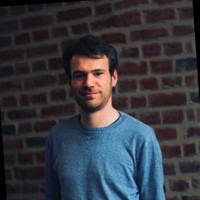Get the most out of the linker map file
In this article, I want to highlight how simple linker map files are and how much they can teach you about the program you are working on.
Firmware engineers rarely reach for the map file generated by their build process when debugging. Yet, the answer sometimes lies in that particular file.
The map file provides valuable information that can help you understand and optimize memory. I highly recommend keeping that file for any firmware running in production. This is one of the few artifacts I keep in my CD pipeline.
The map file is a symbol table for the whole program. Let’s dive into it to see how simple it is and how you can effectively use it. I will try to illustrate with some examples, all described with GNU binutils.
Generating the map file
To get started, make sure you generate the map file as part of your build.
Using GNU binutils, the generation of the map file must be explicitly requested by setting the right flag. To print the map to output.map with LD:
LDFLAGS += -Wl,-Map=output.map
As an example for a simple program, you would link the compilation units using those commands:
# Compile/assemble source files without linking
$ gcc -c sourcefile1.c sourcefile2.c
# Link together following the linker script specs and outputs map file with the link results
$ ld -Map output.map -T linker_script.ld -N -o output.elf sourcefile1.o sourcefile2.o
Most compilers have an option to enable the same kind of file, --map for the ARM compiler for example.
Blinky
👨🦳 What’s better than our good old friend to explain the basics of the map file?
In order to learn about map files, let’s compile a simple LED-blink program, and modify it to add a call to atoi. We will then use the map file to dissect the differences between both programs. The main file, available here for you to play with, can be used as a replacement for the Blinky example from the nRF5 SDK. Looking at the main.c file, 3 configurations are possible: NO_ATOI, STD_ATOI, CUSTOM_ATOI.
Let’s build the simplest version of that project (NO_ATOI), equivalent to this piece of code:
#include <stdbool.h>
#include <stdint.h>
#include "nrf_delay.h"
#include "boards.h"
/**
* @brief Function for application main entry.
*/
int main(void)
{
/* Configure board. */
bsp_board_init(BSP_INIT_LEDS);
/* Toggle LEDs. */
while (true)
{
for (int i = 0; i < LEDS_NUMBER; i++)
{
bsp_board_led_invert(i);
nrf_delay_ms(300);
}
}
}
Compiling:
$ make
Assembling file: gcc_startup_nrf52840.S
Compiling file: boards.c
Compiling file: main.c
Compiling file: system_nrf52840.c
Linking target: _build/nrf52840_xxaa.out
text data bss dec hex filename
1704 108 28 1840 730 _build/nrf52840_xxaa.out
Preparing: _build/nrf52840_xxaa.hex
Preparing: _build/nrf52840_xxaa.bin
DONE nrf52840_xxaa
The generated map file is 563-line long 😮, even though it does nothing more than blink LEDs. That many lines cannot be left unseen, there must be some serious information in there…
Now let’s modify our program to add a call to atoi. Instead of using an integer directly for the delay, we’ll encode it as a string and decode it with atoi.
Here is the code using the configuration STD_ATOI:
#include <stdbool.h>
#include <stdint.h>
#include "nrf_delay.h"
#include "boards.h"
#include "stdlib.h"
static const char* _delay_ms_str = "300";
/**
* @brief Function for application main entry.
*/
int main(void)
{
/* Configure board. */
bsp_board_init(BSP_INIT_LEDS);
int delay = atoi(_delay_ms_str);
/* Toggle LEDs. */
while (true)
{
for (int i = 0; i < LEDS_NUMBER; i++)
{
bsp_board_led_invert(i);
nrf_delay_ms(delay);
}
}
}
After compilation, the whole program goes from 1840 bytes to 2396 bytes.
text data bss dec hex filename
2256 112 28 2396 95c _build/nrf52840_xxaa.out
We expected more code to come with calling atoi, but a 30% increase in our program size is huge! 🤔
Now that I have two map files, I want to know the differences between the two.
Digging into the map files
You can check the differences in this file: std_atoi_map.diff. In the following parts, I’ll use snippets to explain the different sections of the map file.
Archives linked
What? An archive in my binary? I’m only blinking an LED!
Don’t be afraid, the good news is that the map file does mention the specific symbols which caused the archive members to be brought in, in the first lines of the file.
Here are my first lines:
Archive member included to satisfy reference by file (symbol)
/usr/local/Cellar/arm-none-eabi-gcc/8-2018-q4-major/gcc/bin/../lib/gcc/arm-none-eabi/8.2.1/../../../../arm-none-eabi/lib/thumb/v7e-m+fp/hard/libc_nano.a(lib_a-exit.o)
/usr/local/Cellar/arm-none-eabi-gcc/8-2018-q4-major/gcc/bin/../lib/gcc/arm-none-eabi/8.2.1/../../../../arm-none-eabi/lib/thumb/v7e-m+fp/hard/crt0.o (exit)
The format is:
The archive file location (compilation unit)
The compilation unit referencing the archive (symbol called)
It means that a crt0 file is calling the exit function from exit.o included in libc_nano.a.
The reason is not in the scope of this article, but there are indeed standard libraries that are provided by your toolchain (here the GNU toolchain). Those are available to provide standard functions such as atoi. In that example, I specified to the linker to use the nano.specs file. That’s why standard functions all come from libc_nano.a. You can read more about this on lb9mg.no.
Now, comparing the two generated map files, the first difference spotted is that some other archive members are included in the program: atoi, which itself needs _strtol_r which itself needs _ctype_:
/usr/local/Cellar/arm-none-eabi-gcc/8-2018-q4-major/gcc/bin/../lib/gcc/arm-none-eabi/8.2.1/../../../../arm-none-eabi/lib/thumb/v7e-m+fp/hard/libc_nano.a(lib_a-atoi.o)
_build/nrf52840_xxaa/main.c.o (atoi)
/usr/local/Cellar/arm-none-eabi-gcc/8-2018-q4-major/gcc/bin/../lib/gcc/arm-none-eabi/8.2.1/../../../../arm-none-eabi/lib/thumb/v7e-m+fp/hard/libc_nano.a(lib_a-strtol.o)
/usr/local/Cellar/arm-none-eabi-gcc/8-2018-q4-major/gcc/bin/../lib/gcc/arm-none-eabi/8.2.1/../../../../arm-none-eabi/lib/thumb/v7e-m+fp/hard/libc_nano.a(lib_a-atoi.o) (_strtol_r)
/usr/local/Cellar/arm-none-eabi-gcc/8-2018-q4-major/gcc/bin/../lib/gcc/arm-none-eabi/8.2.1/../../../../arm-none-eabi/lib/thumb/v7e-m+fp/hard/libc_nano.a(lib_a-ctype_.o)
/usr/local/Cellar/arm-none-eabi-gcc/8-2018-q4-major/gcc/bin/../lib/gcc/arm-none-eabi/8.2.1/../../../../arm-none-eabi/lib/thumb/v7e-m+fp/hard/libc_nano.a(lib_a-strtol.o) (_ctype_)
We now have a better sense of the files actually included into our program, and the reason why they are there. Let’s explore what else is inside the file!
Memory configuration
The most straightforward pieces of information in the map file are the actual memory regions, with location, size and access rights granted to those regions:
Memory Configuration
Name Origin Length Attributes
FLASH 0x0000000000001000 0x00000000000ff000 xr
RAM 0x0000000020000008 0x000000000003fff8 xrw
*default* 0x0000000000000000 0xffffffffffffffff
Linker script and memory map
Following the memory configuration is the Linker script and memory map. That one is interesting as it gives detailed information about the symbols in your program. In our case, it first indicates the text area size and its content (text is our compiled code, as opposed to data which is program data). Here, the interrupt vectors (under the section .isr_vector) are present at the beginning of the executable, defined in gcc_startup_nrf52840.S:
Linker script and memory map
.text 0x0000000000001000 0x8c8
***(.isr_vector)**
.isr_vector 0x0000000000001000 0x200 _build/nrf52840_xxaa/**gcc_startup_nrf52840.S.o**
0x0000000000001000 __isr_vector
*(.text*)
.text 0x0000000000001200 0x40 /usr/local/Cellar/arm-none-eabi-gcc/8-2018-q4-major/gcc/bin/../lib/gcc/arm-none-eabi/8.2.1/thumb/v7e-m+fp/hard/crtbegin.o
.text 0x0000000000001240 0x74 /usr/local/Cellar/arm-none-eabi-gcc/8-2018-q4-major/gcc/bin/../lib/gcc/arm-none-eabi/8.2.1/../../../../arm-none-eabi/lib/thumb/v7e-m+fp/hard/crt0.o
0x0000000000001240 _mainCRTStartup
0x0000000000001240 _start
.text 0x00000000000012b4 0x3c _build/nrf52840_xxaa/gcc_startup_nrf52840.S.o
0x00000000000012b4 Reset_Handler
0x00000000000012dc NMI_Handler
[...]
.text.**bsp_board_led_invert**
0x00000000000012f0 **0x34** _build/nrf52840_xxaa/**boards.c.o**
0x00000000000012f0 bsp_board_led_invert
Those lines give us the address of each function and its size. Above, you can read the address of bsp_board_led_invert, coming from boards.c.o (compilation unit of board.c as you guessed) which has a size of 0x34 bytes in the text area. That way, we are able to locate each function used in the program.
My constant string _delay_ms_str is obviously included in the program as it is initialized. Read-only data are saved as rodata and kept in the FLASH region as specified in the linker script (stored in Flash and not copied in RAM as it is constant). I can find it under that line:
.rodata.main.str1.4
0x00000000000017b8 0x4 _build/nrf52840_xxaa/main.c.o
I also noticed that the inclusion of _ctype_ added 0x101 bytes of read-only data in the text area 😯.
.rodata._ctype_
0x00000000000017c0 **0x101** /usr/local/Cellar/arm-none-eabi-gcc/8-2018-q4-major/gcc/bin/../lib/gcc/arm-none-eabi/8.2.1/../../../../arm-none-eabi/lib/thumb/v7e-m+fp/hard/libc_nano.a(lib_a-ctype_.o)
0x00000000000017c0 **_ctype_**
As standard libraries are open-source (link), we can easily find out why it’s taking that much space. I dived into the inner-working of atoi (atoi_r in its reentrant version, see below), which calls directly strtol_r:
int
_DEFUN (_atoi_r, (s),
struct _reent *ptr _AND
_CONST char *s)
{
return (int) _strtol_r (ptr, s, NULL, 10);
}
When it comes to strtol_r, it is actually more complex than only converting characters into an integer because if performs type checking, using ctype. The way ctype works is by using a table where the ASCII symbol types are stored into an array. Here are the main parts of ctype, annotated with my comments:
// Flags indicating the symbol type
#define _U 01 // Uppercase letter
#define _L 02 // Lowercase letter
#define _N 04 // Numeric
#define _S 010
#define _P 020 // Ponctuation
#define _C 040 // Control characters
#define _X 0100 // Hexadecimal
#define _B 0200
// ASCII table types
#define _CTYPE_DATA_0_127 \
_C, _C, _C, _C, _C, _C, _C, _C, \
_C, _C|_S, _C|_S, _C|_S, _C|_S, _C|_S, _C, _C, \
_C, _C, _C, _C, _C, _C, _C, _C, \
_C, _C, _C, _C, _C, _C, _C, _C, \
_S|_B, _P, _P, _P, _P, _P, _P, _P, \
_P, _P, _P, _P, _P, _P, _P, _P, \
_N, _N, _N, _N, _N, _N, _N, _N, \
_N, _N, _P, _P, _P, _P, _P, _P, \
_P, _U|_X, _U|_X, _U|_X, _U|_X, _U|_X, _U|_X, _U, \
_U, _U, _U, _U, _U, _U, _U, _U, \
_U, _U, _U, _U, _U, _U, _U, _U, \
_U, _U, _U, _P, _P, _P, _P, _P, \
_P, _L|_X, _L|_X, _L|_X, _L|_X, _L|_X, _L|_X, _L, \
_L, _L, _L, _L, _L, _L, _L, _L, \
_L, _L, _L, _L, _L, _L, _L, _L, \
_L, _L, _L, _P, _P, _P, _P, _C
// _ctype_ structure takes 257 (0x101) bytes, as seen on the map file (.rodata._ctype_)
_CONST char _ctype_[1 + 256] = {
0,
_CTYPE_DATA_0_127,
_CTYPE_DATA_128_255
};
Interestingly, the addition of atoi not only increased our code size (the text area), but also our data size (the data area). With the diff file, I can easily discover data that was before discarded by the linker:
.data._impure_ptr
0x0000000000000000 0x4 /usr/local/Cellar/arm-none-eabi-gcc/8-2018-q4-major/gcc/bin/../lib/gcc/arm-none-eabi/8.2.1/../../../../arm-none-eabi/lib/thumb/v7e-m+fp/hard/libc_nano.a(lib_a-impure.o)
Now you may have noticed the function names finishing by _r, when calling strtol_r for example. That suffix indicates reentrancy. Documentation about reentrancy can be found in newlib source code. To sum-up, reentrant functions can be called even when the same function is already in execution in another process, without intervening the execution. From the documentation:
Each function which uses the global reentrancy structure uses the global
variable _impure_ptr, which points to a reentrancy structure.
In our case, we need that new global variable to call the reentrant function: atoi_r.
One last piece of information to keep in mind: initialized variables have to be kept in Flash but they appear in RAM in the map file because they are copied into RAM before entering the main function. Here, symbols __data_start__ and __data_end__ keep track of the area used in RAM to keep initialized variables. Those values are stored in Flash starting at 0x00000000000018d0:
.data 0x0000000020000008 0x70 load address 0x00000000000018d0
0x0000000020000008 __data_start__ = .
[...]
0x0000000020000078 __data_end__ = .
Discarded sections
Functions and variables that are compiled to be included into the program aren’t always part of the final binary if the linker doesn’t find any reference to them. They are removed but still appear in the map file under the Discarded input sections part. As an example, here are some functions defined in boards.c that are never called and thus discarded:
.text.bsp_board_led_state_get
0x0000000000000000 0x28 _build/nrf52840_xxaa/boards.c.o
.text.bsp_board_led_on
0x0000000000000000 0x24 _build/nrf52840_xxaa/boards.c.o
Common symbols
That section does not appear in our map file but it deserves its own paragraph.
Common symbols are non-constant global variables that can be used everywhere in your code. You might know that using global variables is usually not a good practice as they make the code harder to maintain. Indeed, the scope is global and each extern module can modify the value of any global variable, which must be taken into account when accessed. Isolation of variables into a module, using the static keyword, is often better to make sure the module creating the variable is entirely responsible of its state.
Now if you want to make your program safer and prevent accessibility of some global variables, go take a look into that map file section. If some variables don’t need to be declared as global, you might want to convert them to static variables.
Several usages of the map file are possible. Most of the time, you will have an address and you will want to resolve the function behind. It can be the Program Counter in the Hard Fault handler for example. Some other times you will be debugging some undefined behavior to finally find out that your program is accidentally writing into an out-of-bounds array. Whenever you have the ELF file, arm-none-eabi-nm is pretty useful for those things too, and it comes with options to sort symbols by size, check out this article from François.
But some other times, it will be useful even before you have an executable ready…
Debugging a linking error
Map files are created while the built code (.o files) is linked together which means it can be used to resolve errors in the linking process. I remember working on a bootloader that was contained in a few Flash pages. At some point, I wanted to use atoi but the bootloader didn’t compile anymore because there was no more space available.
Using the previous example, let’s say I now have only 0x800 bytes of Flash. Compiling the first example, without atoi, there are no issues. The second example however would overflow our small Flash:
$ make
Compiling file: main.c
Linking target: _build/nrf52840_xxaa.out
/usr/local/Cellar/arm-none-eabi-gcc/8-2018-q4-major/gcc/bin/../lib/gcc/arm-none-eabi/8.2.1/../../../../arm-none-eabi/bin/ld: _build/nrf52840_xxaa.out section `.text' will not fit in region `FLASH'
/usr/local/Cellar/arm-none-eabi-gcc/8-2018-q4-major/gcc/bin/../lib/gcc/arm-none-eabi/8.2.1/../../../../arm-none-eabi/bin/ld: region FLASH overflowed with .data and user data
/usr/local/Cellar/arm-none-eabi-gcc/8-2018-q4-major/gcc/bin/../lib/gcc/arm-none-eabi/8.2.1/../../../../arm-none-eabi/bin/ld: region `FLASH' overflowed by 208 bytes
collect2: error: ld returned 1 exit status
make: *** [_build/nrf52840_xxaa.out] Error 1
That’s annoying! atoi is such a simple function… But as we have seen, it takes more Flash than we would expect using libc_nano.a.
Let’s try to to implement our own version of atoi, it’s not that difficult after all. Here is the result after compilation (config CUSTOM_ATOI):
Linking target: _build/nrf52840_xxaa.out
text data bss dec hex filename
1740 108 28 1876 754 _build/nrf52840_xxaa.out
Way better! The code can now be crammed into 0x800 bytes to meet our (fake) requirements 🥳.
Reading the map file will teach you a lot about the code you are working on, and it is the first step to better Firmware. Some tools are available to parse map files and have a summarized view of your program. I should mention Adafruit’s, using that source code, for example.
Feel free to share your story with any interesting usage of the map files.
Sources
- https://www.embeddedrelated.com/showarticle/900.php
- https://stackoverflow.com/questions/755783/whats-the-use-of-map-files-the-linker-produces
- https://sourceware.org/binutils/docs/ld/Options.html#index-_002d_002dprint_002dmap
- https://www.oreilly.com/library/view/programming-embedded-systems/0596009836/ch04.html